Garmin G1000观察自动ILS进近
Well, the ILS approach with autopilot, which means an auto approach on a C172 (in MS Flight Simulator) with many old analog gauges, is not a big deal. The problem is, my manual approach is still kinda bad, lacking of practice within only 1 month learning of flight simulation, I suppose.
So I decide to view the entire approach done by the autopilot, which can be illustrated clearly on the G1000 PFD and MFD, hmm… pls take this as an excuse for me to throw the stress to the AP, anyway it’s a nice chance to learn about the operation of G1000 on runway approach, and big satisfaction to my curiosity as a firmware/software engineer.
还是接着昨天的飞行(雾中飞越英吉利海峡)记录来看,从DOVER VOR station沿航向175向南飞,脱离伦敦空域,进入巴黎空域。
接触到LFAT机场外沿E级管制边界时,ATC要求转向225平行于边界向西南平飞,可以理解为五边的base leg,基线边(或称底边)。
到适当位置,ATC再次通知转向165,用于拦截LFAT Runway 14的ILS进近定位信标(localizer),此后空管不再给任何指示,直至完成降落,或请求复飞。
现在看下ILS approach chart,Runway 14 ILS频率是110.15,course是136°,初始进近高度2000 ft,滑行道(glide slope)开始于6.2 nm,ILS进近决断高度270 ft。
那么我们开工,首先需要确认几个ILS进近参数的设定(下图)。说白了即使纯手动做ILS进近,这几处也非设不可。
- NAV1导航频率110.15,确认。
- 跑道14的对应course 136°,确认。
- HSI上的VOR1变成LOC1(我用半透明紫色标注),说明已经捕捉到localizer信号;没有捕捉到也没关系,如果在伦敦EGMH刚起飞,不要指望那么远就能接收到巴黎LFAT的ILS信号。
- 捕捉到ILS信号的另外一个标志是HSI左侧出现滑行道指示(我用半透明红色标注),以及绿色小方片。
PS:刚与Lille approach建立联系,NAV1就能收到ILS信号,其实也算覆盖范围很广了。
PPS:不要觉得截图仪表灰蒙蒙的,我在FSX设置了2D仪表半透明,这样方便观察外部,也算弥补开模拟器时视野不好的问题。
文章的脚注信息由WordPress的wp-posturl插件自动生成
完整阅读本篇»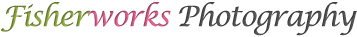
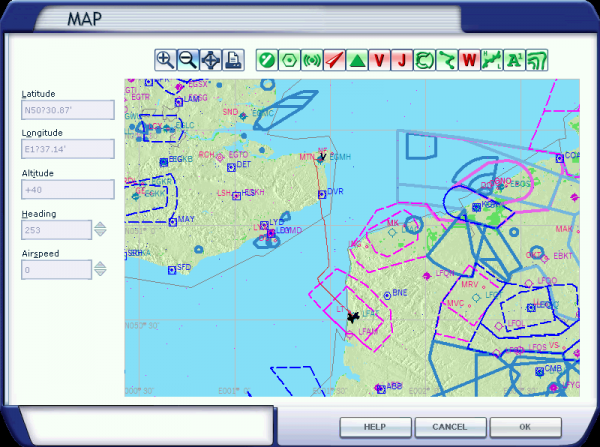
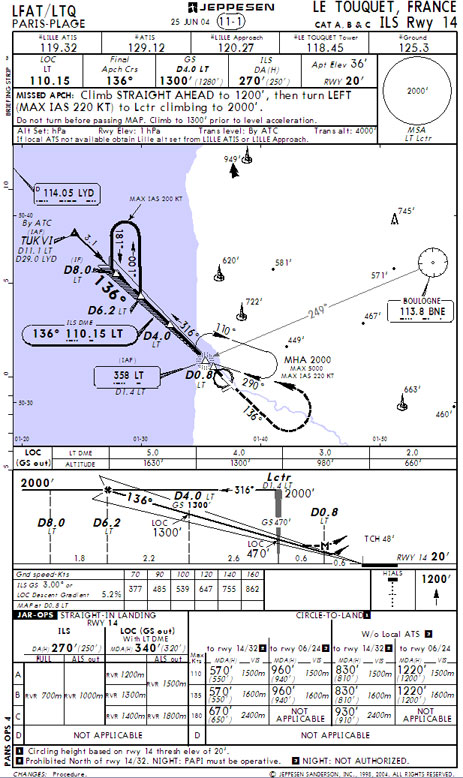
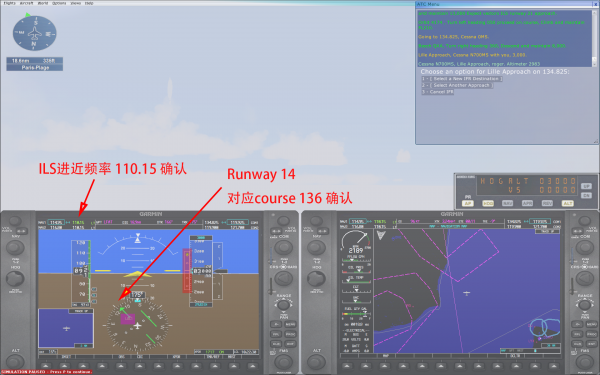
 京公网安备 11011502004657号
京公网安备 11011502004657号