从lxd迁移到incus
Let’s talk about migration from lxd to incus. As for the reason, well I guess we have seen too much of this kinda “show” in the past half decade (just like CentOS to Rocky) so here is what happened in case you’re interested.
Technically I won’t take this as a tutorial since with the well-prepared tool lxd-to-incus by Stéphane Graber (Author of both lxd and incus) there’s nothing to do but simply running it, then everything seems working well.
PS: Tested PASS on both Debian Bookworm AMD64 (on Linux KVM based vm) and Armbian Bookworm ARM64 (on RK3566 based SBC).
这些年,同类剧本真是没少看。一言不合就闭源,一言不合就拉分支,完全不新鲜,具体就不多说了,开工干活。其实吧,作者给了迁移工具 lxd-to-incus ,所以实话说没啥可干的,执行一下就可以验证迁移后的结果了。
先检查系统现状。Check the system status at first.
|
1 2 3 4 5 6 7 8 9 10 11 12 13 14 15 16 17 18 19 20 21 22 23 24 25 26 27 28 29 30 31 32 33 34 35 36 |
# root @ bookworm-vm-host in ~ [17:55:15] $ uname -a Linux bookworm-vm-host 6.1.0-18-amd64 #1 SMP PREEMPT_DYNAMIC Debian 6.1.76-1 (2024-02-01) x86_64 GNU/Linux # root @ bookworm-vm-host in ~ [17:55:20] $ cat /etc/os-release PRETTY_NAME="Debian GNU/Linux 12 (bookworm)" NAME="Debian GNU/Linux" VERSION_ID="12" VERSION="12 (bookworm)" VERSION_CODENAME=bookworm ID=debian HOME_URL="https://www.debian.org/" SUPPORT_URL="https://www.debian.org/support" BUG_REPORT_URL="https://bugs.debian.org/" # root @ bookworm-vm-host in ~ [17:55:28] $ lxc --version 5.0.2 # root @ bookworm-vm-host in ~ [17:55:35] $ lxc list -c nsum4N +-------------+---------+-----------+--------------+------------------------+-----------+ | NAME | STATE | CPU USAGE | MEMORY USAGE | IPV4 | PROCESSES | +-------------+---------+-----------+--------------+------------------------+-----------+ | d10-test | RUNNING | 5s | 94.54MiB | 192.168.143.138 (eth0) | 6 | +-------------+---------+-----------+--------------+------------------------+-----------+ | d12-ngx | RUNNING | 6s | 107.81MiB | 192.168.143.2 (eth0) | 19 | +-------------+---------+-----------+--------------+------------------------+-----------+ | r8-app1 | RUNNING | 8s | 213.93MiB | 192.168.143.129 (eth0) | 235 | +-------------+---------+-----------+--------------+------------------------+-----------+ | u18-redmine | RUNNING | 19s | 402.67MiB | 192.168.143.158 (eth0) | 16 | +-------------+---------+-----------+--------------+------------------------+-----------+ # root @ bookworm-vm-host in ~ [17:55:39] $ |
然后根据文档,安装incus。Now install the incus (by Zabbly) according to the documentation.
从安装过程看,至少创建了一个用户,两个组,以及不少于6个systemd服务。
文章的脚注信息由WordPress的wp-posturl插件自动生成
完整阅读本篇»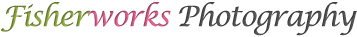
 京公网安备 11011502004657号
京公网安备 11011502004657号