ARM SBC 运行Win7 X64
就现阶段而言,妥妥的行为艺术,猜测如果安装32bit版本会好些?
又翻出来一块压箱底的Rock Pi 4B+,4GB RAM,32GB eMMC。鉴于厂家给的Debian 10 buster跟之前那块Asus TinkerBoard 2S别无二致,基本处于不可用状态,于是这里又一次Armbian Bookworm搞起。
安装libvirt,分配2核(1.8GHz大核)及1GB内存,开始安装Win7 X86_64。
本想运行KVM驱动盘补全所有驱动,无奈随便打开个文件管理器or设备管理器都要以分钟计。花了多半个小时使用msi程序安装KVM驱动,半路报service无法启动(大概率是启动时间过长,被认为启动失败)只好cancel。
其实,除了处理器虚拟效率,还有板子裸奔无散热也是个次要问题。若带上主动散热,让核心不需要频繁降频的话,可用性小幅提升也未可知。
图一乐吧,起码“可能”就是一种良好开端。好像ARM核心的Macbook现在也能支持比较可用的32bit X86 win系统吧?
嗯……可以考虑有空时弄个ARM版Win10来做个虚拟化试试,感觉内存不大够玩的样子。
完整阅读本篇»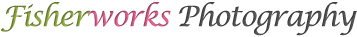
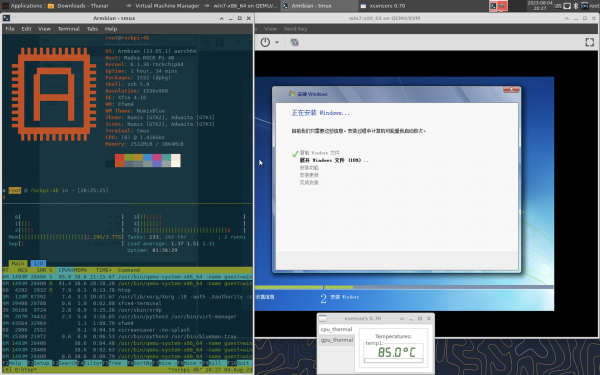
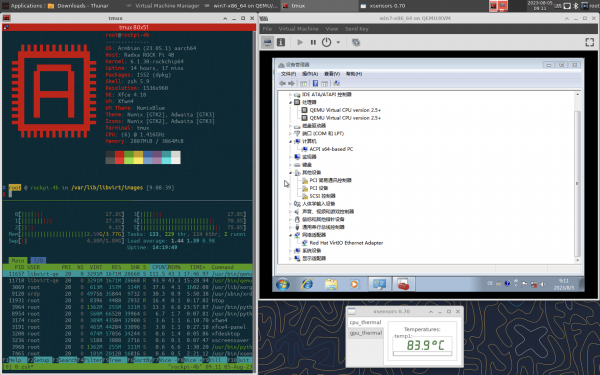
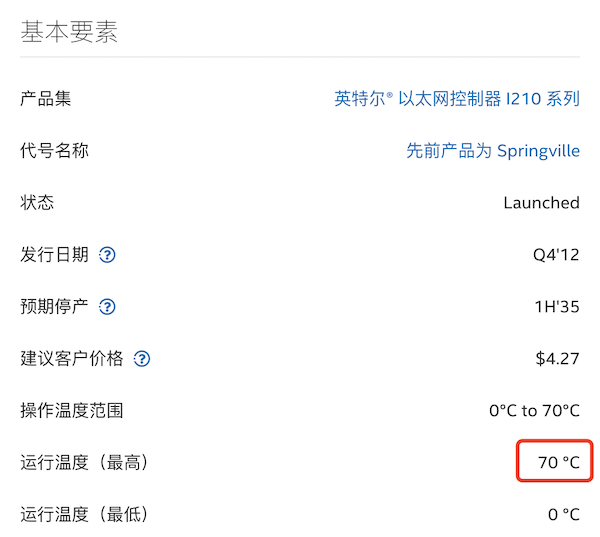
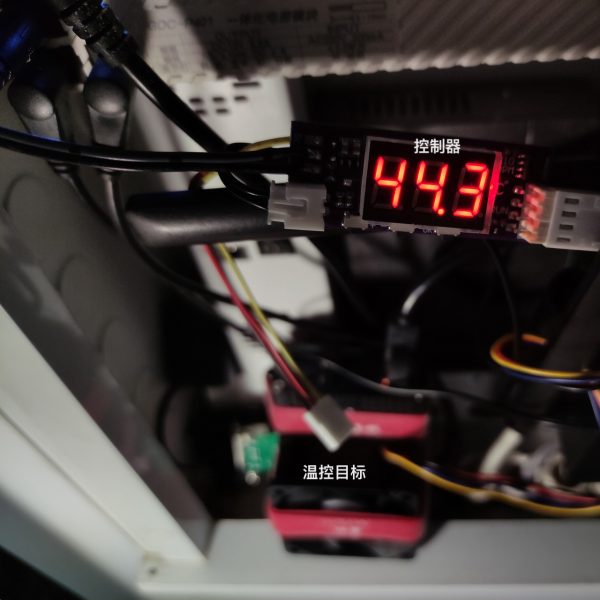



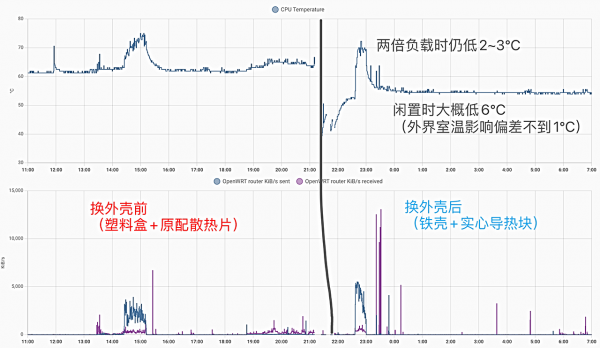

 京公网安备 11011502004657号
京公网安备 11011502004657号